
Setup Guide to Self-Hosting AI Agents in OpenDevin, SuperAgent, and Flowise
Explore the world of self-hosting AI agents with this comprehensive guide that outlines how to set up OpenDevin, SuperAgent, and Flowise. Discover the benefits, step-by-step installation processes, and best practices to enhance your AI capabilities.
Setup Guide to Self-Hosting AI Agents in OpenDevin, SuperAgent, and Flowise
With the growing demand for personalized artificial intelligence solutions, many developers and tech enthusiasts are turning to self-hosting AI agents. By self-hosting, you gain greater flexibility, control, and security over AI functionalities. This guide will walk you through setting up three popular platforms: OpenDevin, SuperAgent, and Flowise.
Why Self-Host AI Agents?

Self-hosting offers significant benefits, including:
Data Privacy: With complete control over your data, you can ensure privacy and comply with data protection regulations.
Customization: Tailor AI agents to meet specific needs by configuring settings and deploying custom models.
Cost Efficiency: Save on subscription fees for SaaS solutions by using local or cloud resources.
If you're looking to develop practical skills in managing AI projects that involve self-hosting, consider joining a STEM Link bootcamp that focuses on AI engineering.
OpenDevin Setup Tutorial

Understanding OpenDevin
OpenDevin is a versatile platform ideal for deploying AI agents. It supports various machine learning models, providing tools for effective AI agent management.
OpenDevin Setup: Step-by-Step
System Requirements: Ensure your server meets minimum requirements: a Linux-based OS, at least 8GB RAM, and Python 3.x installed.
Installation: Start by cloning the OpenDevin repository from GitHub:
git clone https://github.com/OpenDevin/OpenDevin.git
Environment Setup: Navigate to the OpenDevin directory and set up a virtual environment:
cd OpenDevin
python -m venv venv
source venv/bin/activateDependencies: Install necessary packages:
pip install -r requirements.txt
OpenDevin Configuration Guide: Customize the configuration file located in
config/settings.pyto align with your desired setup.
For detailed assistance, our OpenDevin configuration guide offers expert tips and deployment strategies to optimize your setup.
Deploying AI Agents with OpenDevin
After setting up OpenDevin, deploying AI agents involves loading models and configuring routes for interaction. Follow these steps:
Select and train your AI model using the preferred ML framework.
Load the model into OpenDevin’s deployment pipeline by updating the
models.pyfile.Set up interaction routes within your Flask or Django server for agent communication.
For further exploration, refer to our OpenDevin deployment strategies for optimizing model runtime and scaling.
SuperAgent Installation Steps
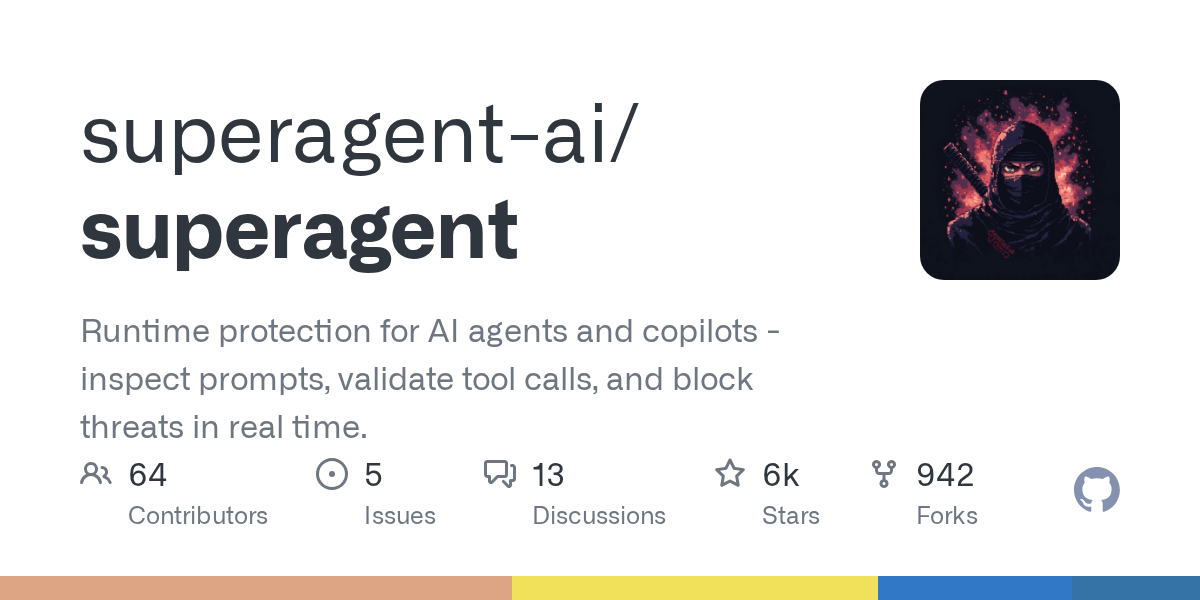
What is SuperAgent?
SuperAgent specializes in powerful natural language processing tasks, making it ideal for conversational AI solutions. It’s known for its straightforward self-hosting capabilities.
SuperAgent Self-Hosting Walkthrough
Prepare Your Environment: Ensure Node.js and npm are installed, as SuperAgent runs predominantly on Node.js.
Clone Repository: Download the SuperAgent source code:
git clone https://github.com/SuperAgent/SuperAgent.git
Install Dependencies: In the root directory, execute:
npm install
Configure Environment Variables: Create a
.envfile by copying.env.example. Customize settings such as database credentials and server ports.Run SuperAgent: Launch the server:
npm start
Explore SuperAgent self-hosting tips for troubleshooting common issues and enhancing performance.
Flowise Deployment Instructions
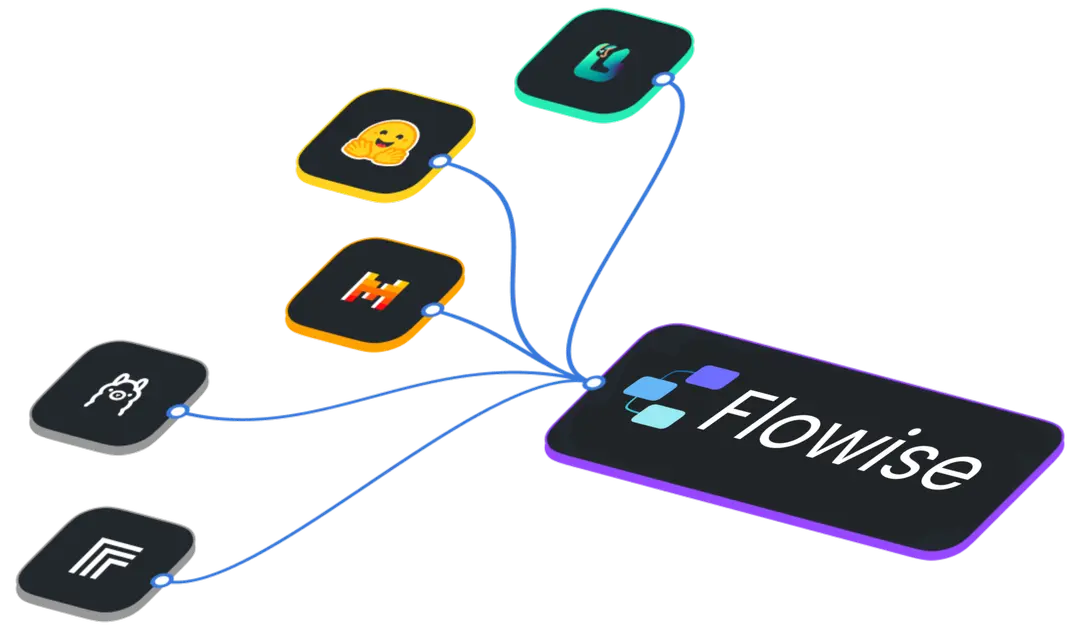
Overview of Flowise
Flowise focuses on workflow automation using AI. It's perfect for users looking to integrate AI into business processes without heavy coding.
Setting Up Flowise for AI Agents
Requirements: Ensure compatibility with Docker and Kubernetes, which are essential for Flowise deployment.
Acquire Flowise: Pull the Docker image from the Flowise repository:
docker pull flowise/flowise-agent
Deploy in Kubernetes: Initialize the deployment using a Kubernetes cluster:
kubectl apply -f flowise-deployment.yaml
Configuration: Edit the
flowise-config.yamlfile to specify which workflows and AI models are employed.
For more information on setting up and deploying, our Flowise setup for AI agents can assist in maximizing resource efficiency.
AI Agent Self-Hosting Best Practices
To ensure the success of your self-hosted AI agents:
Security: Implement firewalls and secure HTTPS endpoints to protect sensitive data.
Scalability: Plan architecture with scalability in mind to accommodate growing data loads.
Monitoring: Utilize logging and monitoring tools to track performance and detect issues early.
Lastly, engage with online communities and forums related to AI agent self-hosting, where you can share insights and gain valuable feedback on your projects.
By following these steps and leveraging various resources, you will fully harness the power of self-hosted AI agents. Each platform—OpenDevin, SuperAgent, and Flowise—offers unique advantages that, when effectively implemented, can enhance your AI capabilities and professional skills. Dive deeper into each specification to unlock your technology's full potential!
```
You may also like
How 2026 AI Will Leave You Behind If You Do Not Learn It
AI is quietly becoming the brain behind your apps, workflows, and future job. This article shows how OpenClaw, Moltbook, and agentic AI are changing what engineers do and nd why learning AI engineering now protects your career.
Real World Use-Cases of Software Engineering Principles in Spotify and Netflix
Understand how Spotify's Discover Weekly uses collaborative filtering while Netflix combines multiple algorithms to create personalized experiences for hundreds of millions daily.
AI Automation's Impact on Entry-Level Tech Hiring in 2026
As AI automation reshapes the tech job market by 2026, entry-level roles will evolve dramatically. Discover how aspiring developers can adapt and thrive in this changing landscape by focusing on skills that complement AI technologies.


