🔖 Introduction
About the project
DoctorAid is a comprehensive patient management system designed for dispensaries. It provides doctors with a web-based dashboard that facilitates the management of patient information and appointment queues. Concurrently, patients are equipped with a mobile application that allows them to oversee their family members' health and maintain their medical records efficiently.
Click here to visit the marketing site:https://doctoraid.site/
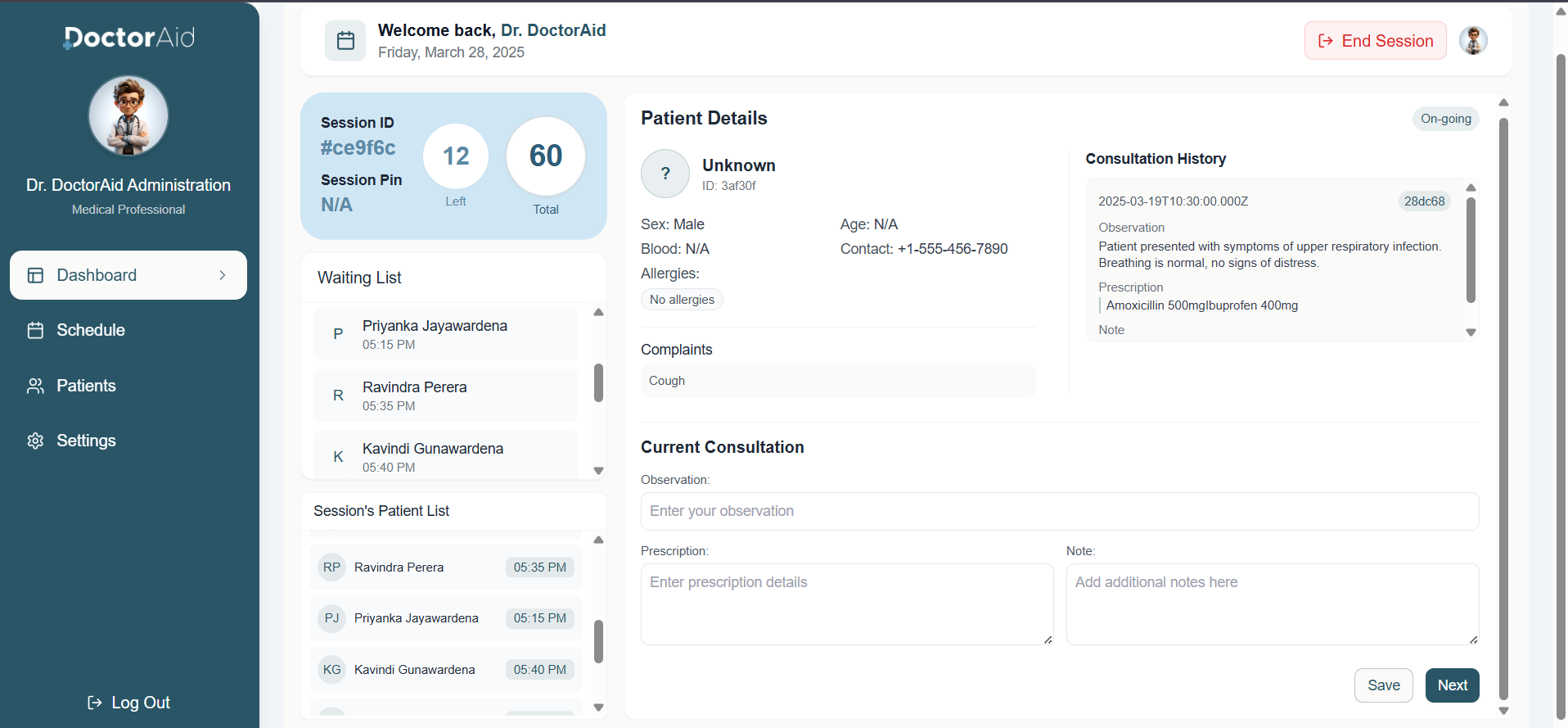
[Dashboard view of the DoctorAid app]
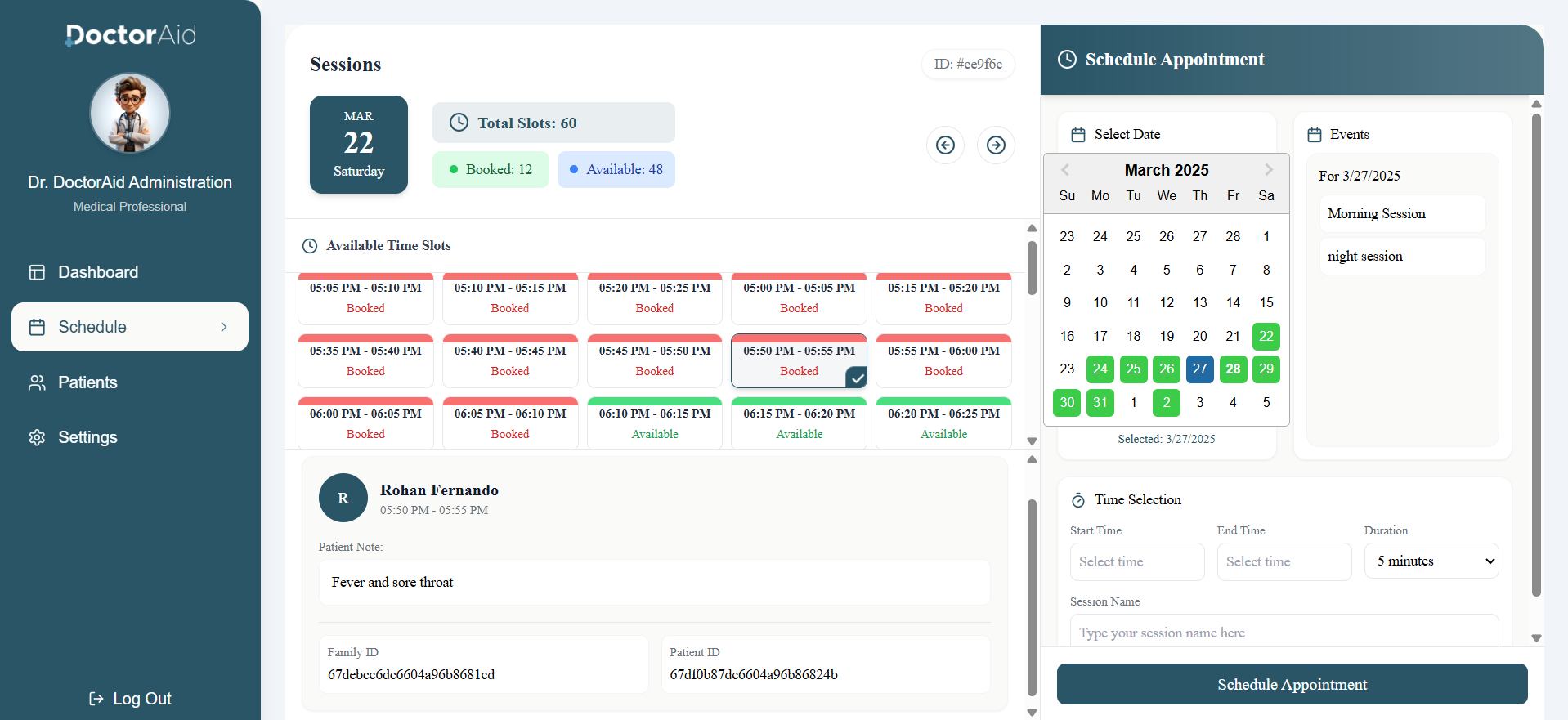
[Schedule page of the DoctorAid app]
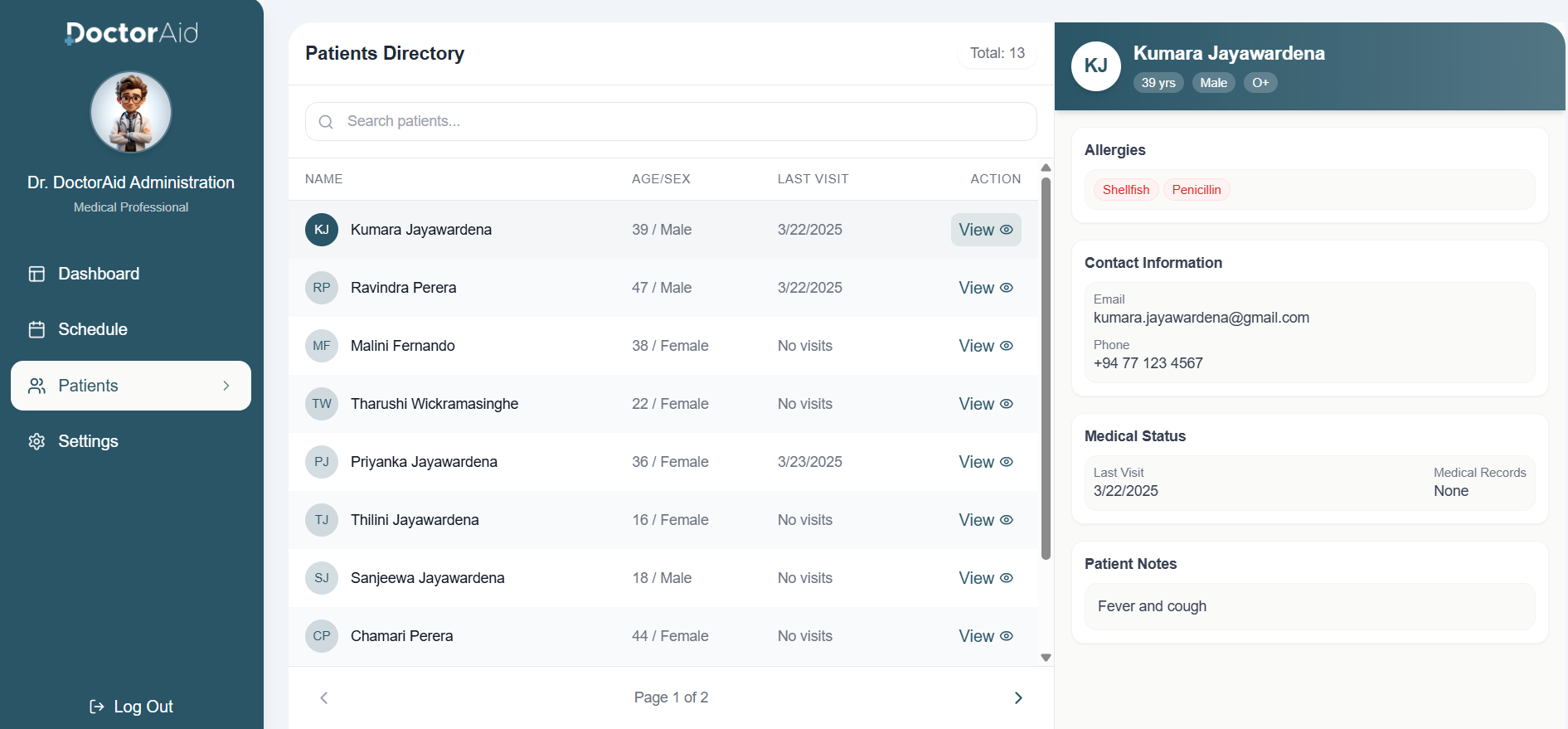
[Patient page of the DoctorAid app]
🤔 Problem space
Problems to solve/Requirements to Create
Doctors are still dealing with handwritten prescriptions
Hard to track patients' data with consistency
Long waiting queues for a session
👉Illegible Handwritten Prescriptions
Handwritten prescriptions can sometimes be difficult to read, leading to medication errors by pharmacists. This can result in incorrect dosages or even the wrong medication being dispensed, posing serious health risks to patients.
👉Missing or Misplaced Patient Data
Paper records are prone to being misplaced, lost, or damaged due to human error, wear and tear, or environmental factors like fire and water damage. This makes it difficult for doctors to retrieve critical patient history when needed, potentially affecting the accuracy of diagnoses and treatment plans.
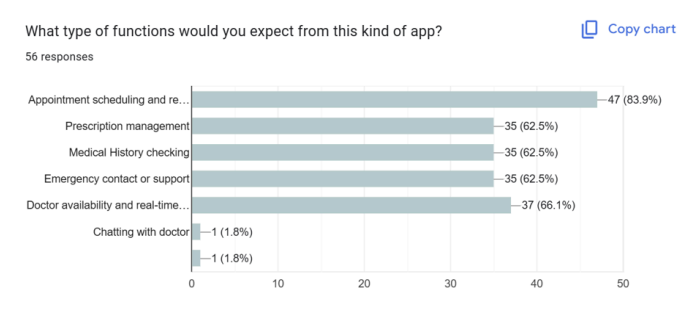
Goals
Project goals
1️⃣ Streamline Doctor-Patient Management
✅ Provide a centralized platform for doctors to manage appointments, patient records, and prescriptions.
✅ Reduce dependency on physical files and handwritten notes, ensuring faster access to patient data.
2️⃣ Improve Appointment Scheduling & Reduce Conflicts
✅ Enable real-time appointment booking with automatic conflict resolution.
✅ Reduce long waiting times with a structured scheduling system.
✅ Send reminders and notifications to patients and doctors to minimize missed appointments.
3️⃣ Improve Communication Between Doctors & Patients
✅ Implement secure messaging for patient inquiries and follow-ups.
✅ Enable video consultations for remote check-ups, reducing unnecessary clinic visits.
🌟 Design space
UI Design
The Doctor Dashboard is the central hub where doctors can efficiently manage appointments, patient records, prescriptions, and communication. It provides an intuitive and streamlined UI to enhance productivity and minimize administrative workload
High-fidelity design
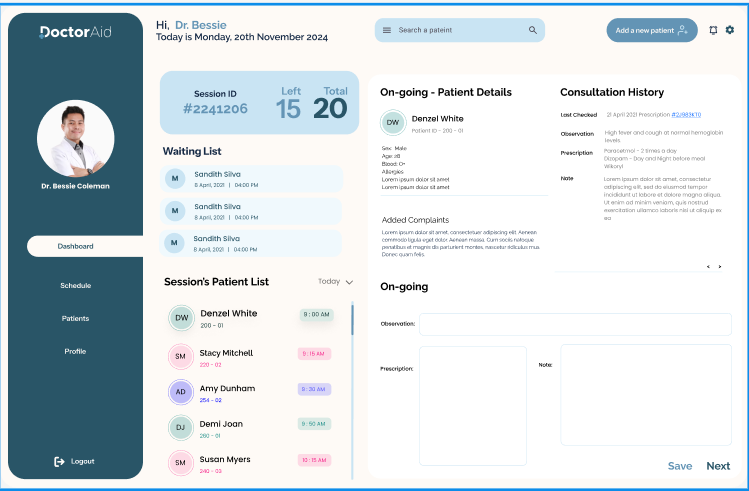
[dashboard home]
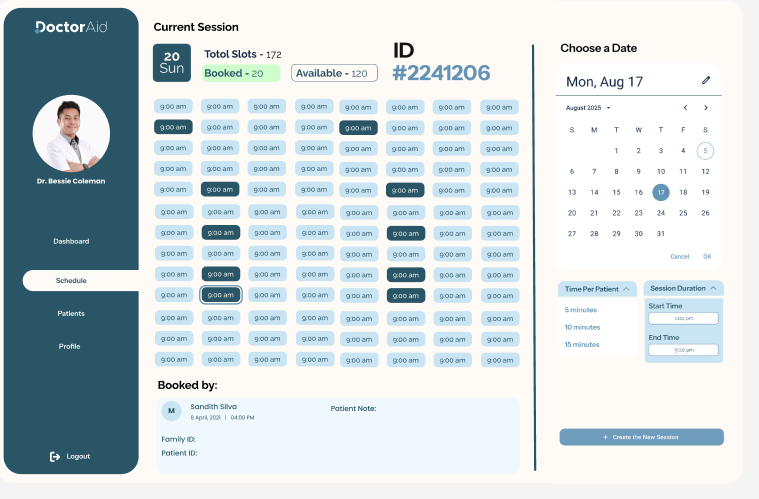
[dashboard schedule page]

[dashboard patients page]
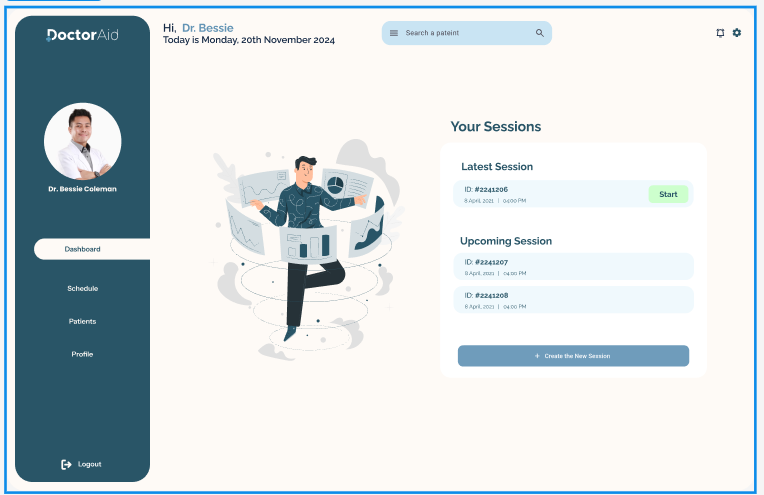
[dashboard sessions window]
Development Phase
Technology Stack Selection
1. Frontend - React.js
Component-Based Architecture: Enables reusable UI components, making the frontend modular and maintainable.
Efficient UI Updates: Uses a virtual DOM for faster rendering and smooth user interactions.
Rich Ecosystem: Vast library support and active community ensure continued improvements.
2. Backend - Express.js
Lightweight & Fast: Minimalist framework that enables fast API development.
Middleware Support: Built-in and third-party middleware enhance request handling.
Scalability: Supports asynchronous, non-blocking operations for high performance.
3. Database - MongoDB
NoSQL Flexibility: Schema-less structure allows easy data modeling for medical records.
Scalability & Performance: Handles large datasets efficiently with horizontal scaling.
Seamless Integration: Works well with Express.js and Node.js for full-stack development.
Use Case Diagram
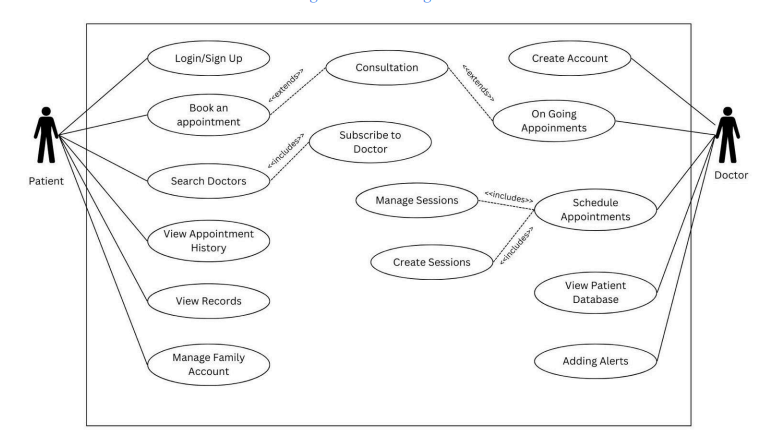
Challenges Faced and Solutions
🛑 Problem: Traditional appointment scheduling systems often suffer from delayed updates, leading to double-bookings, missed cancellations, and manual refresh requirements to check availability. This creates inefficiencies for both doctors and patients.
✅ Solution: We integrated Socket.io to provide real-time updates on appointment slots. Whenever a patient books, cancels, or reschedules, changes are instantly reflected across all connected users without requiring a refresh. This ensures accurate availability, prevents scheduling conflicts, and improves overall efficiency in the booking process. 🚀
Future Vision / next steps
🚀 1. Host the Mobile App for Patients
Currently, patients access the mobile app for booking appointments and viewing prescriptions, but future enhancements will:
✅ Deploy the mobile app to Google Play Store & Apple App Store for easy access.
✅ Ensure seamless cross-platform support with React Native optimizations.
✅ Implement offline access for critical features like viewing prescriptions and upcoming appointments.
📝 2. Create a Template Customization & Save Feature for Doctors
Doctors often use repetitive formats for prescriptions, patient notes, and medical reports. To streamline their workflow, we plan to introduce:
✅ Predefined templates for prescriptions, diagnoses, and treatment plans.
✅ Customizable templates, allowing doctors to modify and save their own versions.
✅ Quick-access template selection, reducing documentation time during consultations.
⏰ 4. Automated Drug-Taking Reminders for Patients
Patients often forget to take their medications on time. To address this, we will integrate:
✅ Push notifications & SMS reminders for prescribed medications.
✅ Customizable reminder settings (e.g., time-based, frequency-based).
✅ Pill tracking & adherence reports, allowing doctors to monitor compliance.



Get visibility from recruiters & peers
Build your portfolio & personal brand
Connect with like-minded developers
